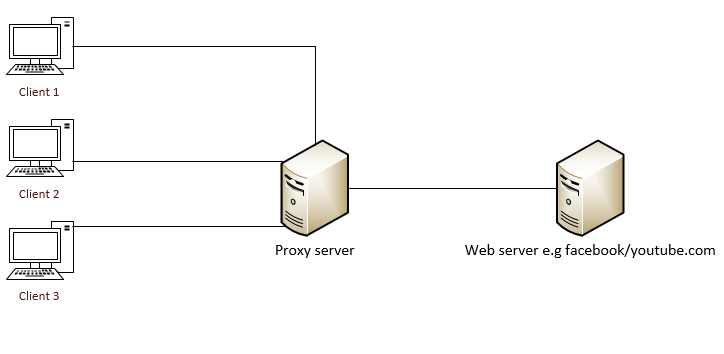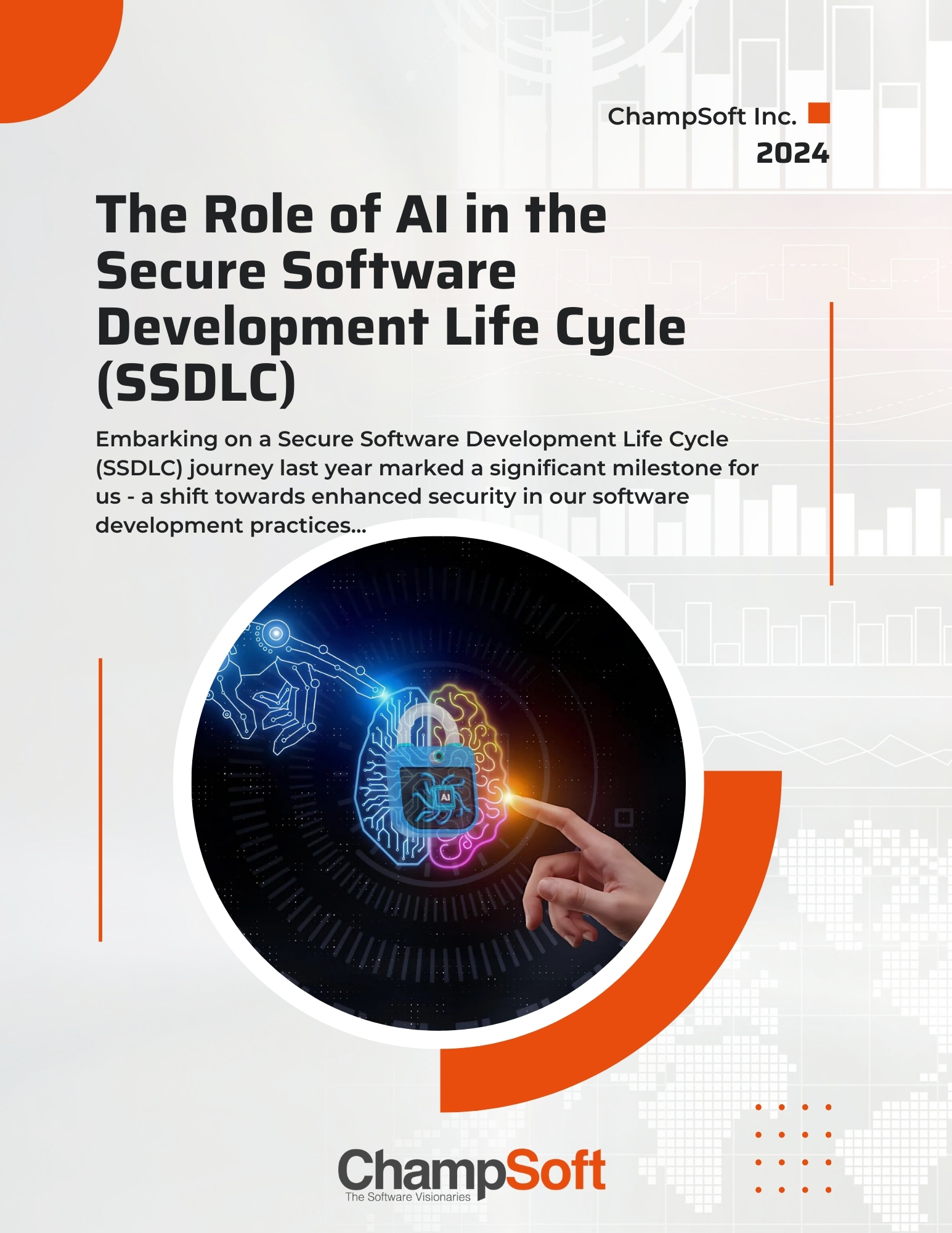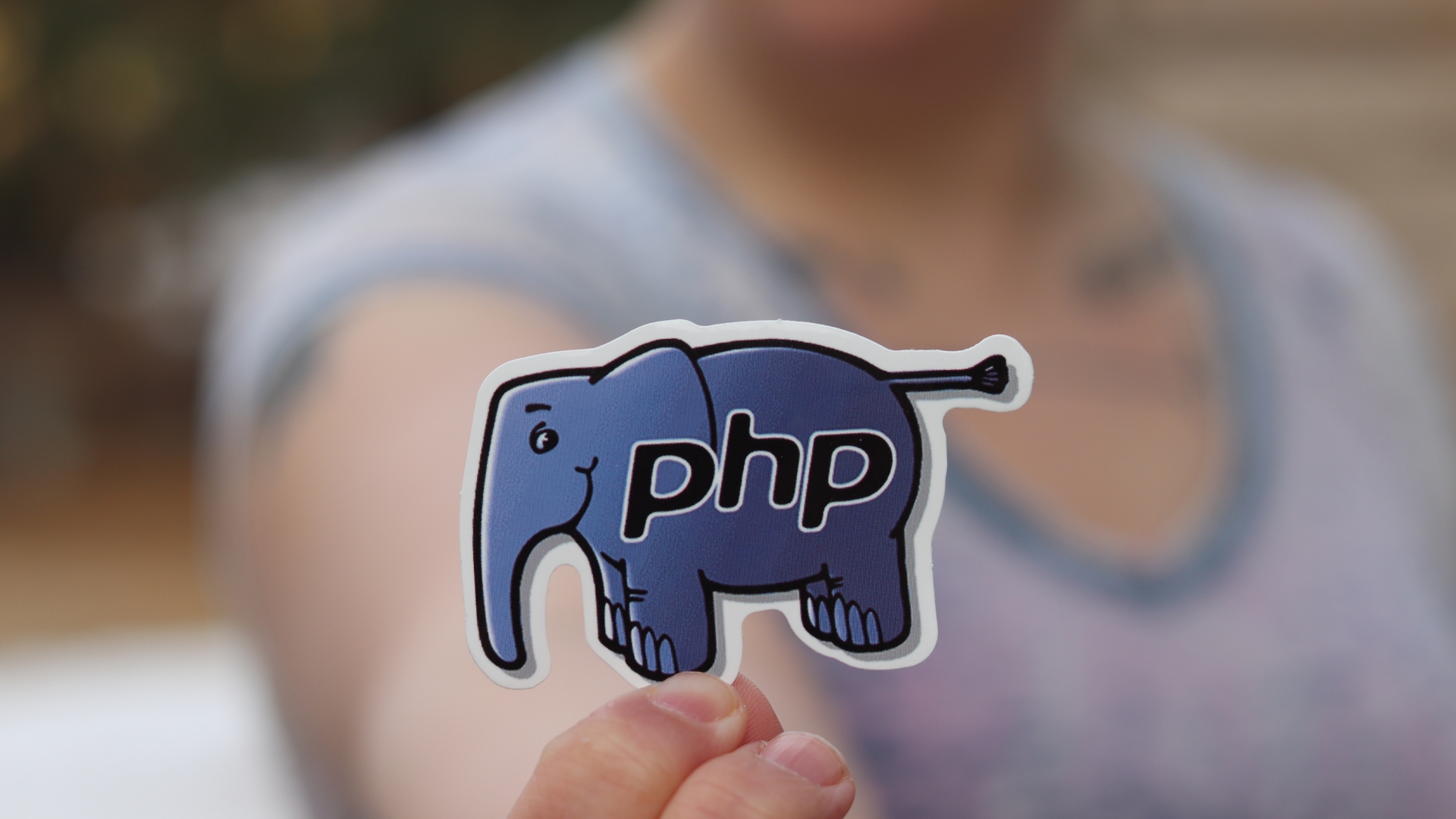Overview
What is a Proxy Server –
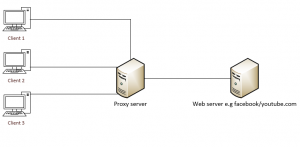 A Proxy server is a server that hides the real identity of the client from the internet. It acts as a gateway between you and the internet. There are a lot of benefits using a proxy server and most common once are Anonymity, Caching (speed up communication, saves your internet data usage), Block unwanted sites (enable privacy depending on your use case, needs, or company policy), Security (Firewall)
A Proxy server is a server that hides the real identity of the client from the internet. It acts as a gateway between you and the internet. There are a lot of benefits using a proxy server and most common once are Anonymity, Caching (speed up communication, saves your internet data usage), Block unwanted sites (enable privacy depending on your use case, needs, or company policy), Security (Firewall)
What is Reverse Proxy Server –
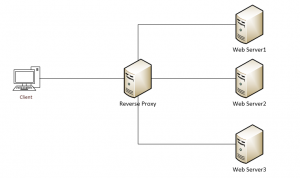
It acts as the hosting server to the client but it is just an intermediate server between the actual web server and the clients. The benefit of this is that the actual Web server will not expose to the internet. The benefit of having this architecture is it enables load balancing, isolates internal traffic, application firewalls can protect against web attacks e.g DoS.
The reason behind doing this today is because I do have a server farm that has several web servers but not all got public IPs. I use the capacity of other web-servers and I use a server that has public IP as a reverse proxy server to host a site. The benefit is I am able to use the resources of other servers and host many sites on the server that has public IP.
Prerequisites
- Web server/s and reverse proxy server with IIS installed
- The site is hosted on a webserver/s.
- I have hosted my site in Web-05 and I am hosting it via Web-4
- If we have not installed a Web Platform installer please install it. Download
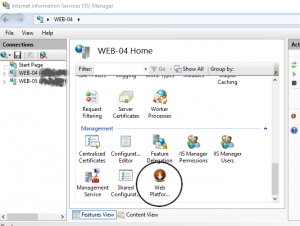
- Install application request routing.[web platform installer is not a must but it is accurate and easy]
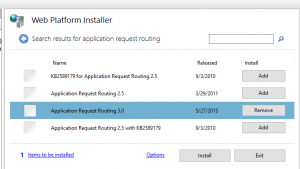
Steps
- Create a site in the proxy server.
- Select the site and go to URL rewrite
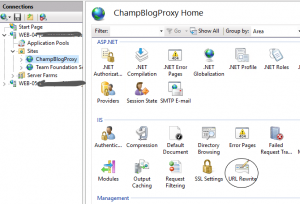
- Add a new rule and you will find Reverse Proxy
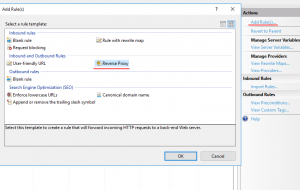
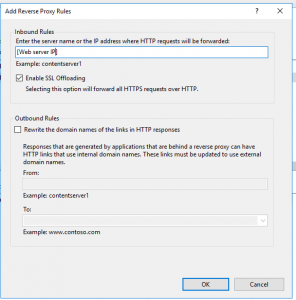
[Note: Enable SSL offloading – Selecting this will enable to redirect to a web server that does not have SSL]
- We need one more edit to be done here – Edit the created Rule and update the pattern to this. [^(.*)$] (only the value no square brackets)
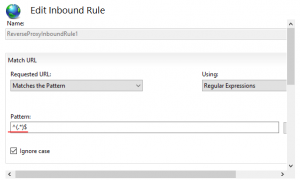
- That’s it. You will be able to load the site on your browser.