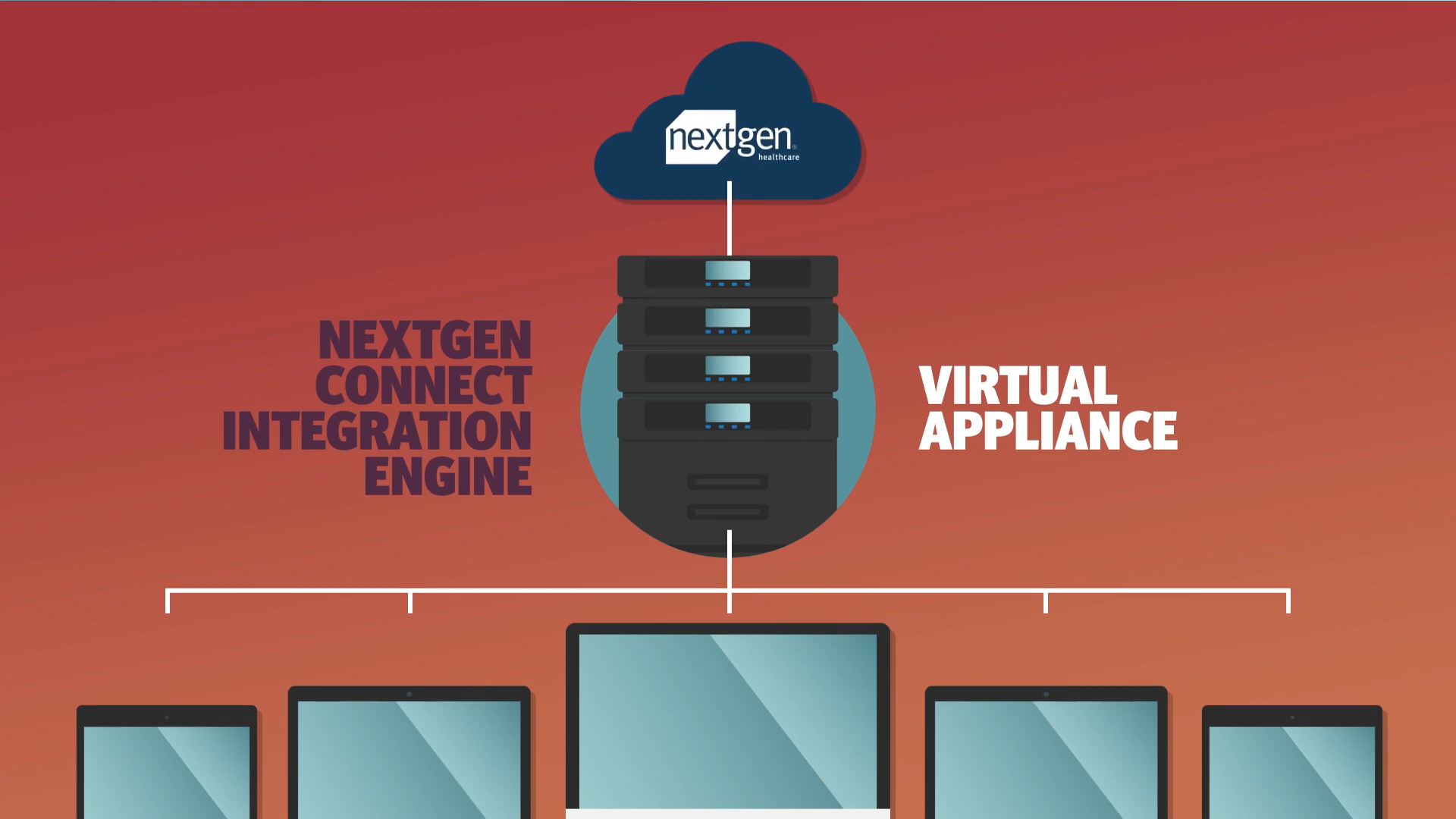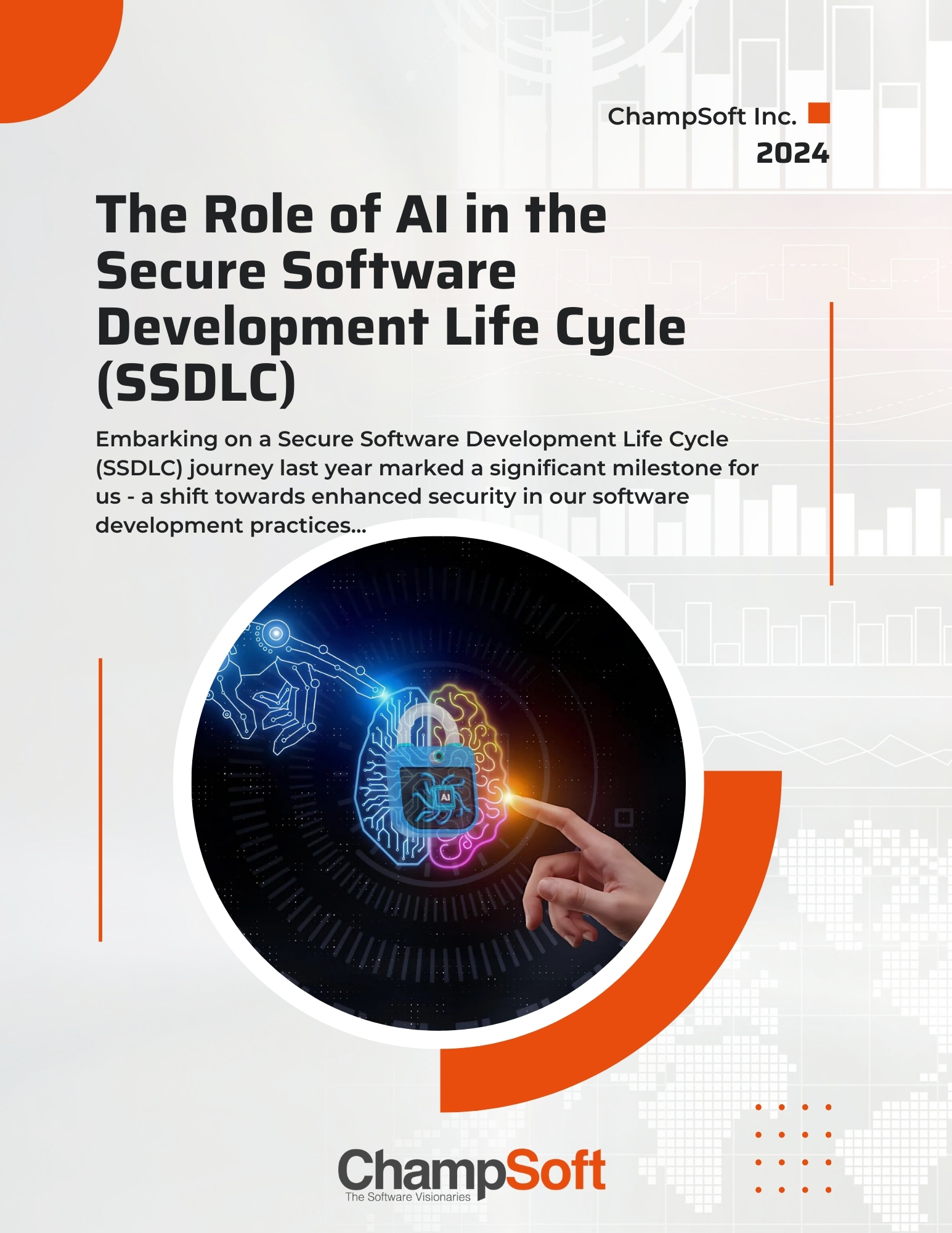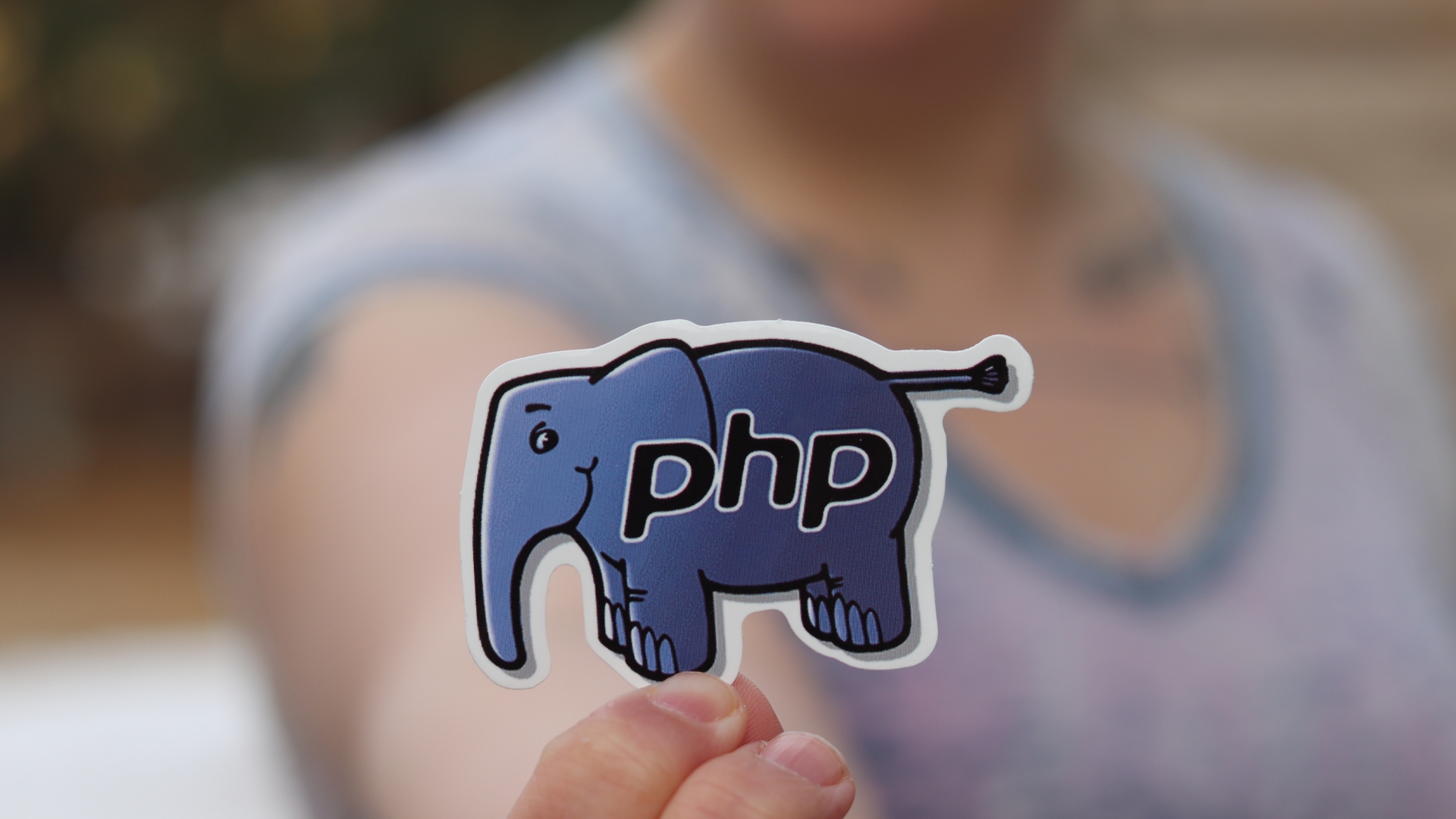NextGen Connect formerly known as Mirth Connect is a free, open-source, cross-platform integration engine that is used in the healthcare industry to filter, transform and route messages from Healthcare Information Systems (HIT) based on user-defined rules.
In simpler terms, Mirth is a middleware application that primarily moves and translates data from one system to another.
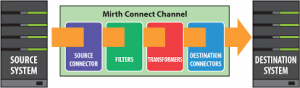
Mirth Connect Channel is the interface through which messages are filtered, transformed and routed from one source to one or more destinations (also supports multiple transformations and filters). These channels can also be chained together for more complex logic.
NextGen Connect supports extensibility with JAVA and Javascript programming languages and is highly flexible for Message and Datatypes. It supports Healthcare data standards as listed below:
- DICOM
- XML
- HL7 v2 & v3
- EDI X12
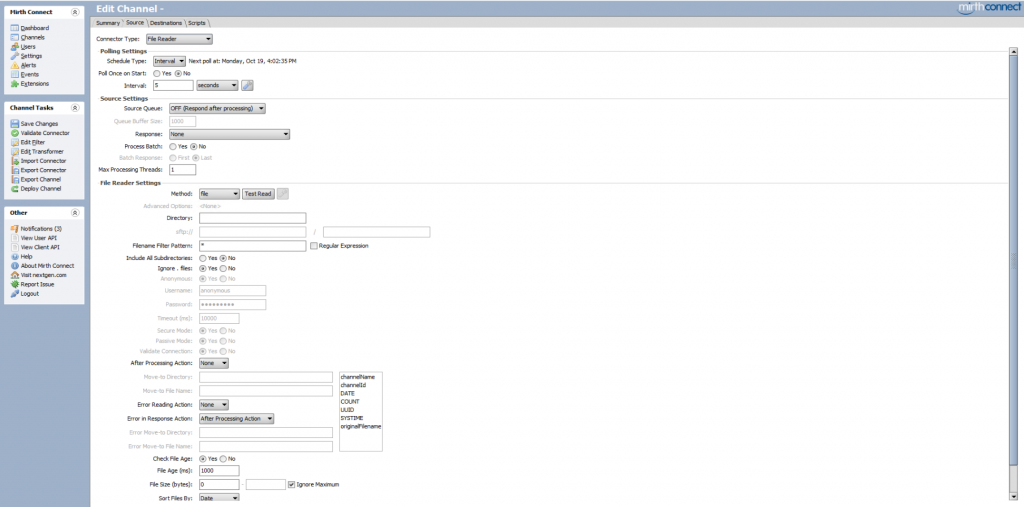
A Mirth channel can be broken down into 4 sections and they are:
Source Connector – Here we can set the source that the channel needs to monitor and other options such as the polling intervals, the file types and after processing actions etc. Mirth supports numerous connectivity standards and protocols, some of them are listed below:
- File (local file system) / SFTP / FTP
- JDBC
- TCP
- JMS
- Https
- Custom Javascript connector
Filters – The files that are being read by a mirth channel can be filtered out by assigning rules using built-in features such as the Rule Builder or by using custom Javascript.
Transformers – Files that have passed through the filter can have their content modified and then converted into one of the formats that are supported by Mirth, for example, HL7 v3 string can be converted into XML and vice-versa. Channels can contain multiple transformers and there are different types of transformers, some of them are listed below:
- Destination Set Filter
- Mapper
- XSLT Step
Destination Connectors – Here we can set one or more destinations to which the files need to be transferred to and destination connectors support all the connectivity standard and protocols that is supported by the source connectors.
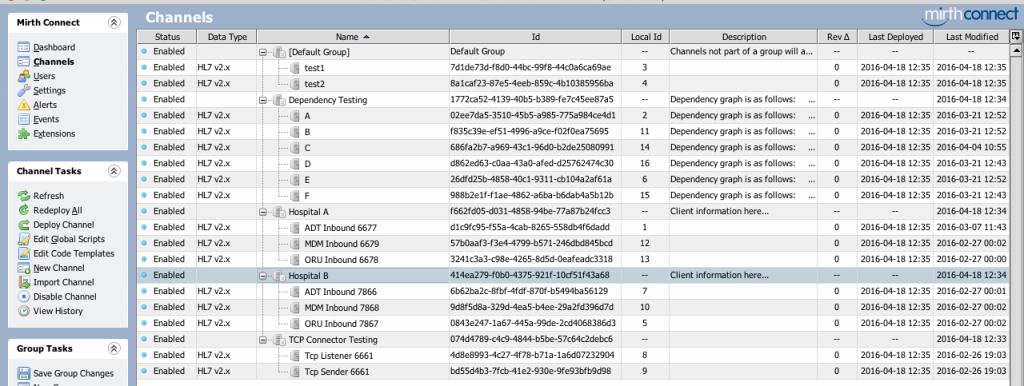
The Dashboard section of Mirth Connect interface will provide statistics and the status of all the channels that have been deployed, by double-clicking on a particular Mirth channel we can view details of every file that has been processed via a specific channel. Additionally, we can set up email alerts for issues in channels and files can be reprocessed in such an event.
Mirth Connect is being used by numerous hospitals, clinics, information exchanges and application developers since it has tremendous benefits in terms of cost, operability, extensibility, scalability and Mirth is also professionally supported.