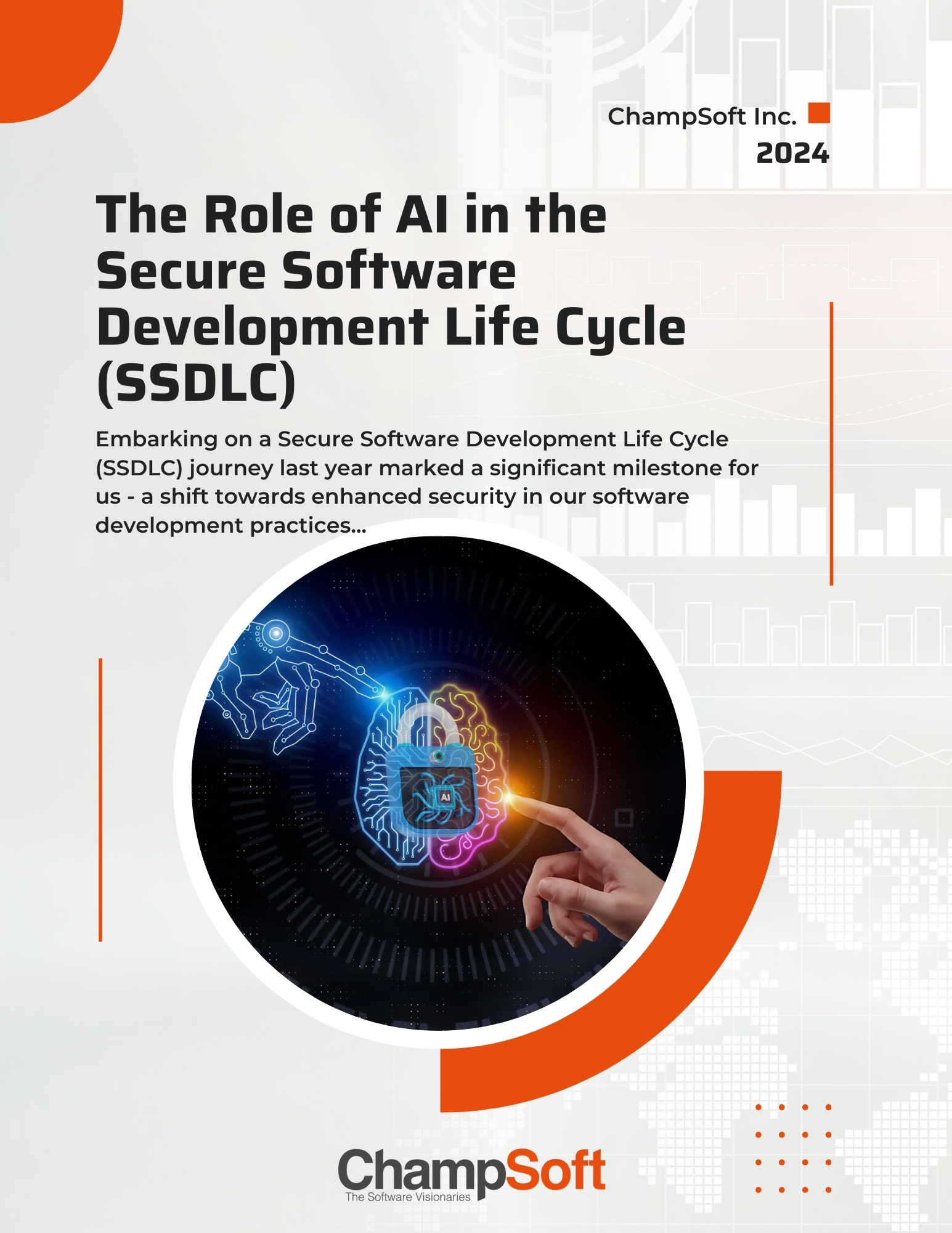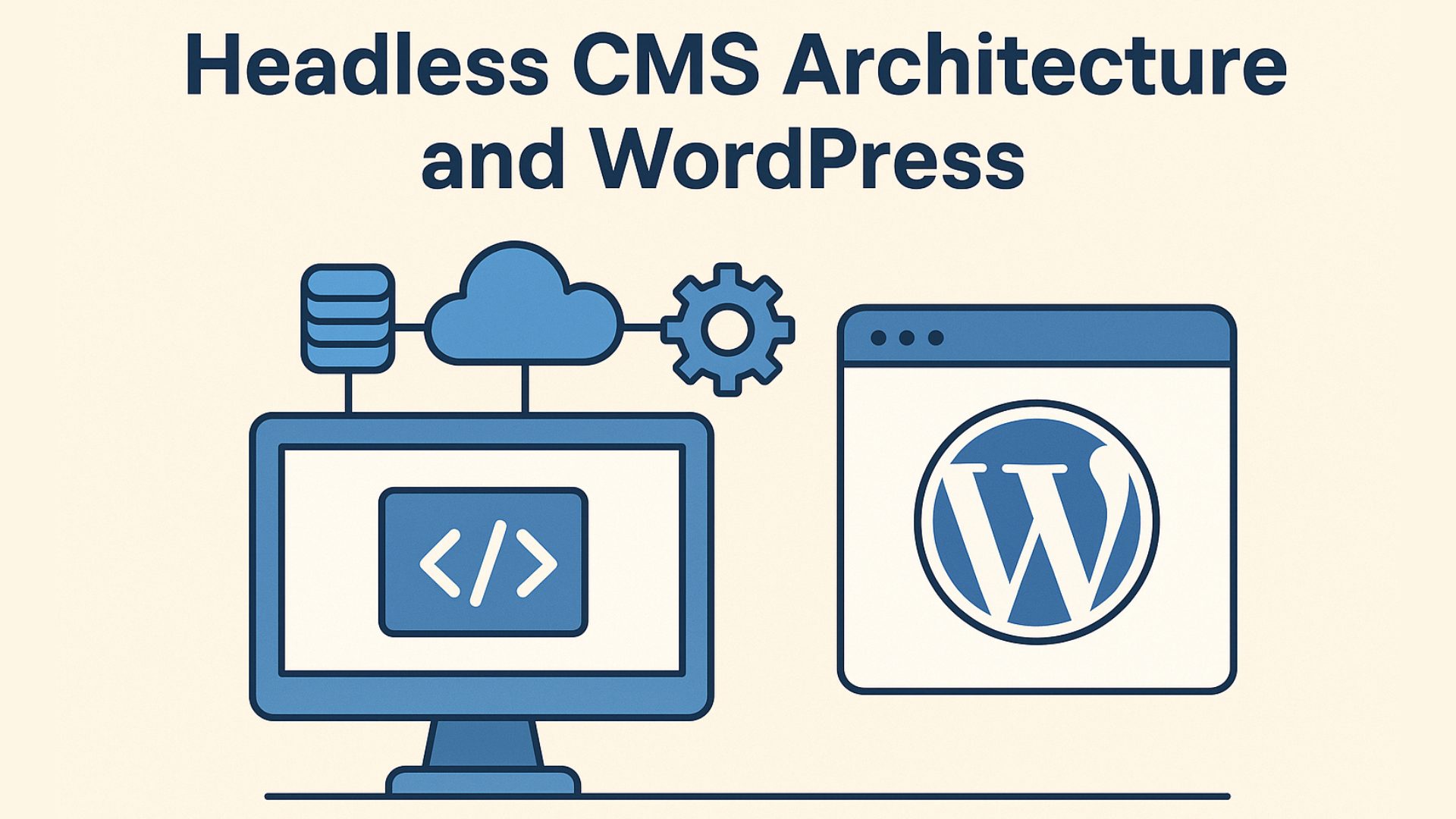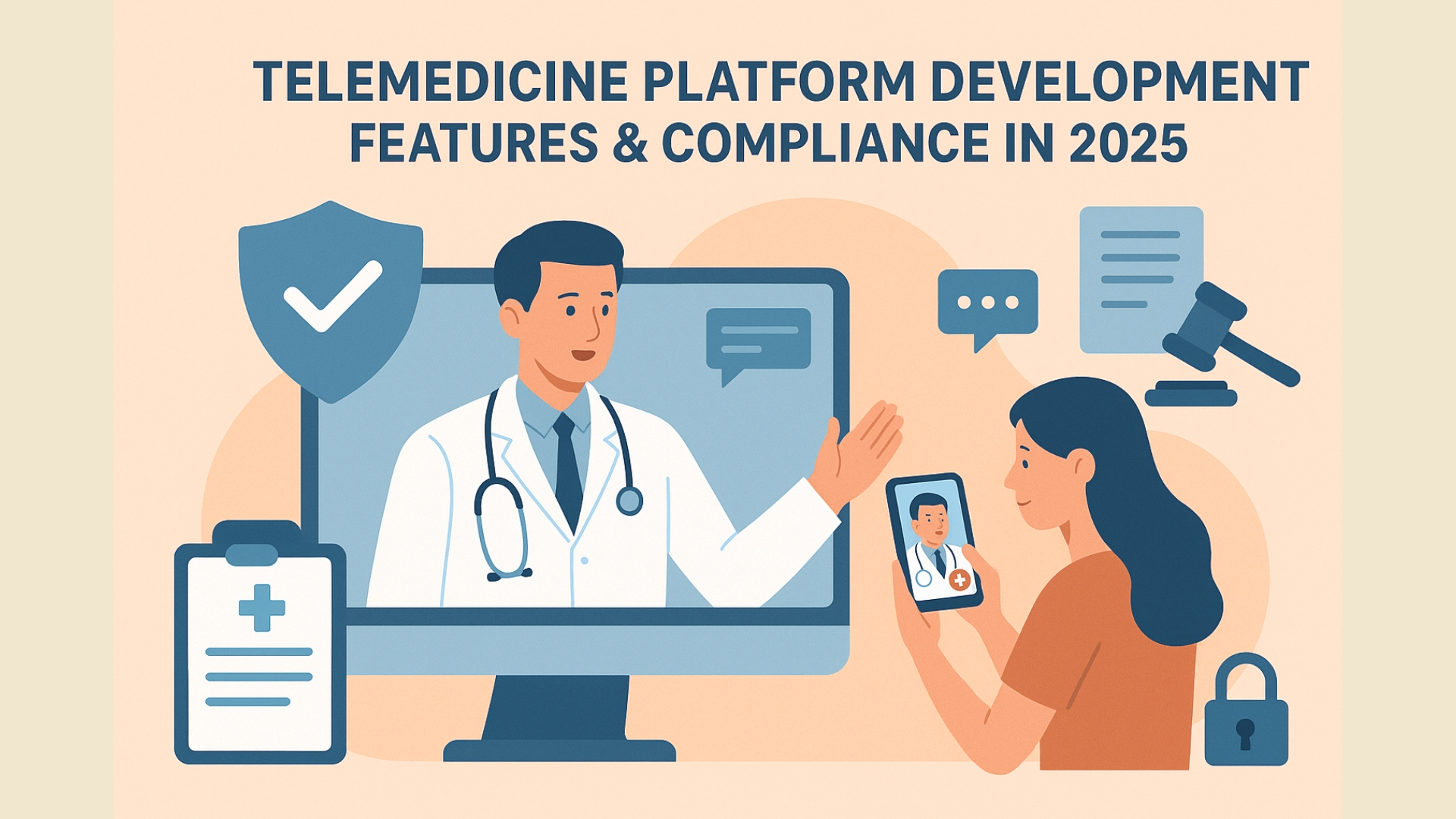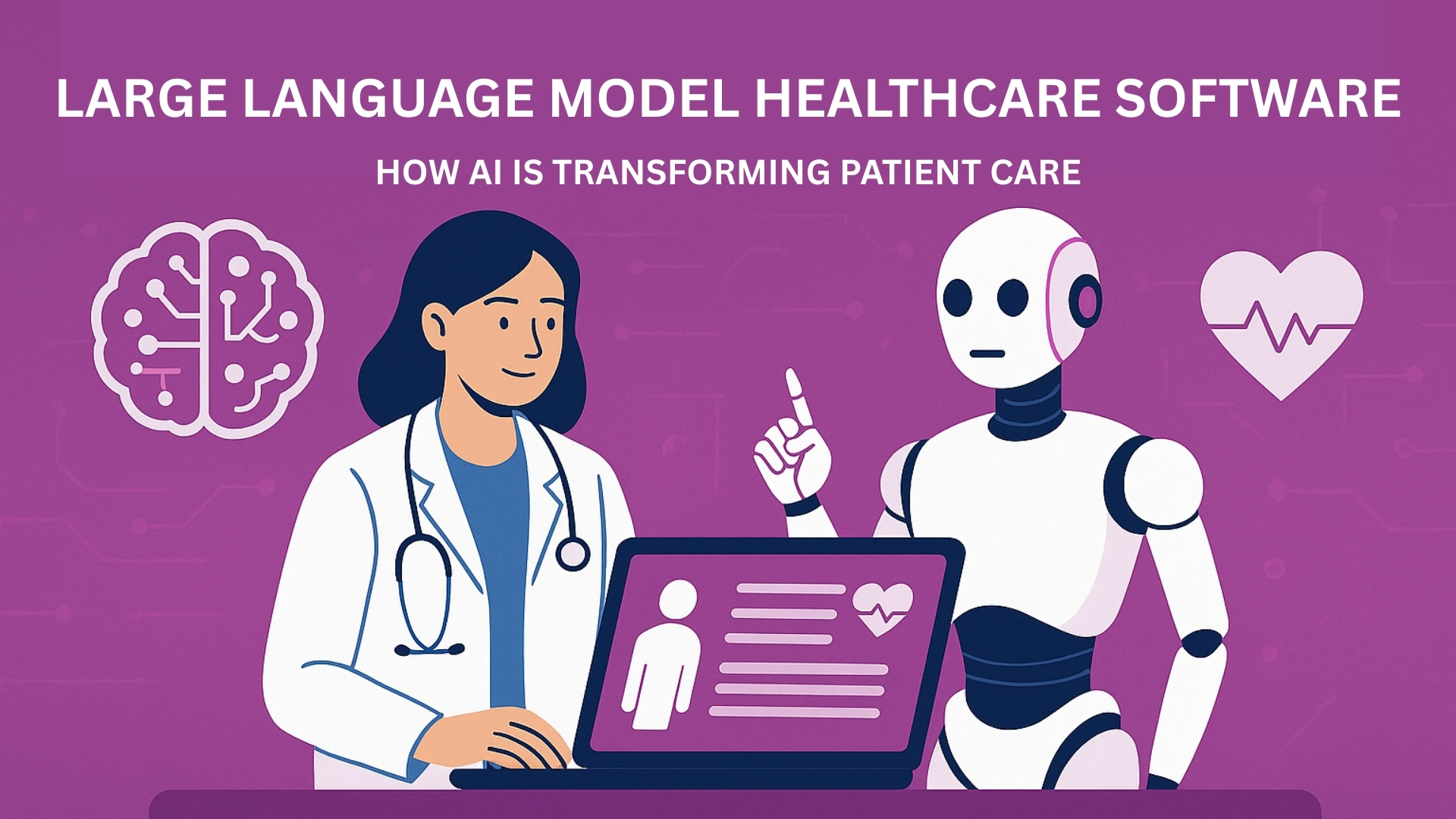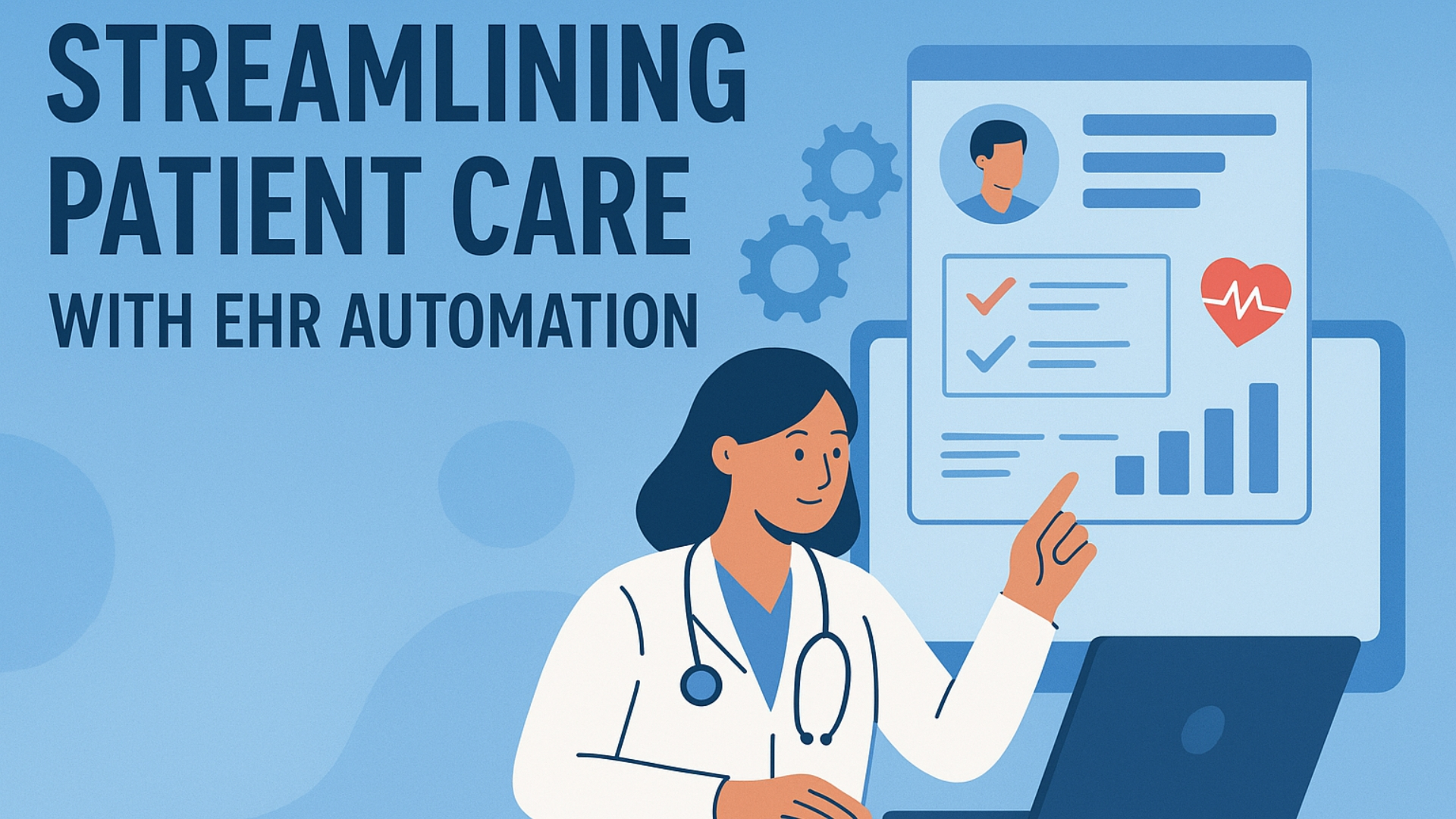When it comes to modern technology, two essential concepts tend to confuse many users: Firmware and Software. Although both firmware and software play crucial roles in ensuring the functioning of electronic devices, they have distinct attributes and purposes. This article dives deep into these two terms, explaining their differences, types, and functions, and clarifying why they stand apart in the world of computing.
What is Firmware?
At its core, Firmware refers to the low-level code embedded in hardware devices. Think of firmware as the code that provides the essential instructions for the hardware to perform specific tasks. Unlike traditional software, firmware has limited functionality and is more tightly integrated with the hardware.
Characteristics of Firmware
To gain a better understanding of firmware, here are some key characteristics:
- Low-level, hardware-specific: Firmware operates close to the hardware and provides instructions on how the electronic components should behave.
- Persistent: Firmware is usually saved in non-volatile memory, such as ROM (Read-Only Memory), EEPROM, or flash memory. This means it remains unchanged even when the device is powered off.
- Limited updates: Firmware can be updated, but unlike regular software, it does not receive frequent updates, mainly because changes are not frequently required.
- Set-in functionality: Typically, firmware either comes pre-installed by the manufacturer or is installed during the initial startup process and isn’t meant to be modified frequently by the end-user.
What is Software?
Software, on the other hand, refers to programs, applications, and systems that run on computing devices. Software is a broader category that encompasses everything from operating systems like Windows and macOS to applications like web browsers, games, and productivity tools.
Characteristics of Software
Just as with firmware, software has specific attributes that set it apart:
- Mutable: Unlike firmware, software can be easily modified, updated, and deleted. Users frequently update, uninstall, and change software components.
- Device-wide functionality: Software controls the higher-level functionality of devices, enabling users to perform tasks such as word processing, browsing the internet, and managing data.
- Stored on volatile or non-volatile memory: Software is typically stored in a device’s non-volatile memory (like hard drives or SSDs). Some software may run temporarily in RAM (Random Access Memory) and disappear the moment the device is shut down.
- Variety of forms: Software exists in the form of operating systems, applications, utilities, and more.
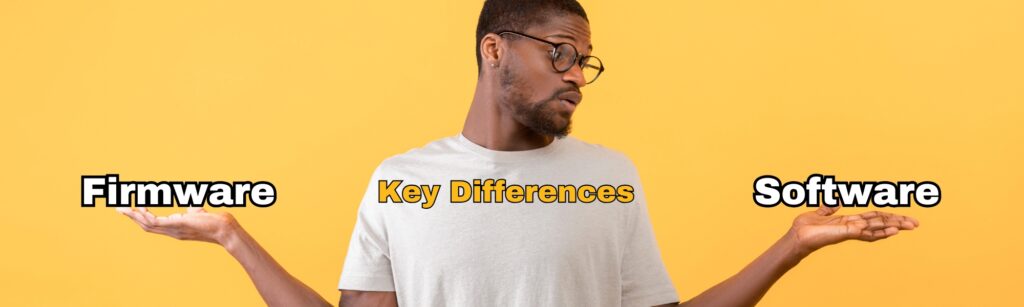
While firmware and software may appear similar, there are significant differences between them. Below, we break down some of the most important distinctions:
1. Purpose and Functionality
The primary purpose of firmware is to control hardware at a functional level. It’s responsible for ensuring that the different physical components of a device, such as printers or smartphones, can communicate with each other and function correctly.
By contrast, software is broader and serves a wider array of tasks for users, such as managing data, running applications, and allowing user interaction with the device.
2. Level of Operation
Firmware operates at a much lower level than typical software. It is more closely tied to the hardware components and provides the foundational code that allows hardware to work.
Software, on the other hand, works at a higher level, often interacting with users or managing systems operations. It does not constitute the building blocks of device functionality but rather builds on top of the firmware to offer additional features.
3. Frequency of Updates
Firmware is rarely updated. Manufacturers might release updates only when necessary, such as bug fixes or the addition of new functionality. Updating firmware is often a more involved and riskier process as errors can sometimes result in “bricking” the hardware, rendering the device unusable.
Software, on the contrary, is updated frequently. New versions, features, and patches for software are usually introduced frequently, with minimal risk to the device itself during the update process.
4. Storage
The storage methods for firmware and software also differ. Firmware is stored in non-volatile memory types like flash memory, which means it stays persistent even when the device is powered off. It is this non-volatile nature of firmware that allows devices, such as Wi-Fi routers or washing machines, to retain vital instructions even when they are unplugged.
Software is typically stored on hard drives or SSDs, but during execution, parts of it may be temporarily placed into RAM where it runs until the device shuts down. Once the device is off, this temporary data stored in RAM is lost.
Examples of Firmware and Software
To better understand these two concepts, let’s take a look at some common examples of firmware and software in everyday devices.
Firmware Examples
- BIOS: The Basic Input Output System (BIOS) in computers is a classic example of firmware. It initializes hardware components during boot-up and prepares the system for the operating system to take over.
- Router Firmware: Wi-Fi routers come pre-installed with firmware that dictates how the device communicates with other devices on a network and manages data traffic.
- Smart TVs: Modern smart TVs also come with firmware that enables them to connect to streaming services and respond to user input via remotes or mobile applications.
Software Examples
- Operating Systems: Systems like Windows, macOS, Linux, and Android are essential software components that manage the overall operation of a device and provide users with a way to interact with it.
- Web Browsers: Programs like Google Chrome, Mozilla Firefox, and Safari allow users to browse the internet and perform a variety of tasks online.
- Productivity Software: Applications such as Microsoft Word, Excel, and PowerPoint, which are used for document creation, data analysis, and presentation design, are prime examples of software.
Why Knowing the Difference Matters
Understanding the distinctions between firmware and software can aid users in making informed decisions, especially when troubleshooting issues, upgrading devices, or even just understanding how electronics work.
- Firmware fixes hardware-related problems: If your hardware (such as a printer or router) is malfunctioning, a firmware update could potentially resolve the issue. Software, on the other hand, wouldn’t usually fix hardware malfunctions on its own.
- Software-related performance: Issues such as crashing applications or operating system bugs are typically resolved through software updates rather than firmware updates.
- Security reasons: Firmware updates might contain critical security patches that protect your devices from vulnerabilities, while software is often an attack vector for security breaches.
Conclusion
While Firmware and Software are terms that are often used interchangeably, they serve very distinct purposes in the world of computing and electronics. Firmware stays closer to the hardware, offering it foundational instructions, while software serves to provide functionality and enhance the user experience. Both are essential, but they play vastly different roles in driving the technology we use daily.
By knowing the key differences between firmware and software, users can better understand the devices they rely on and ensure they maintain optimal performance over time.