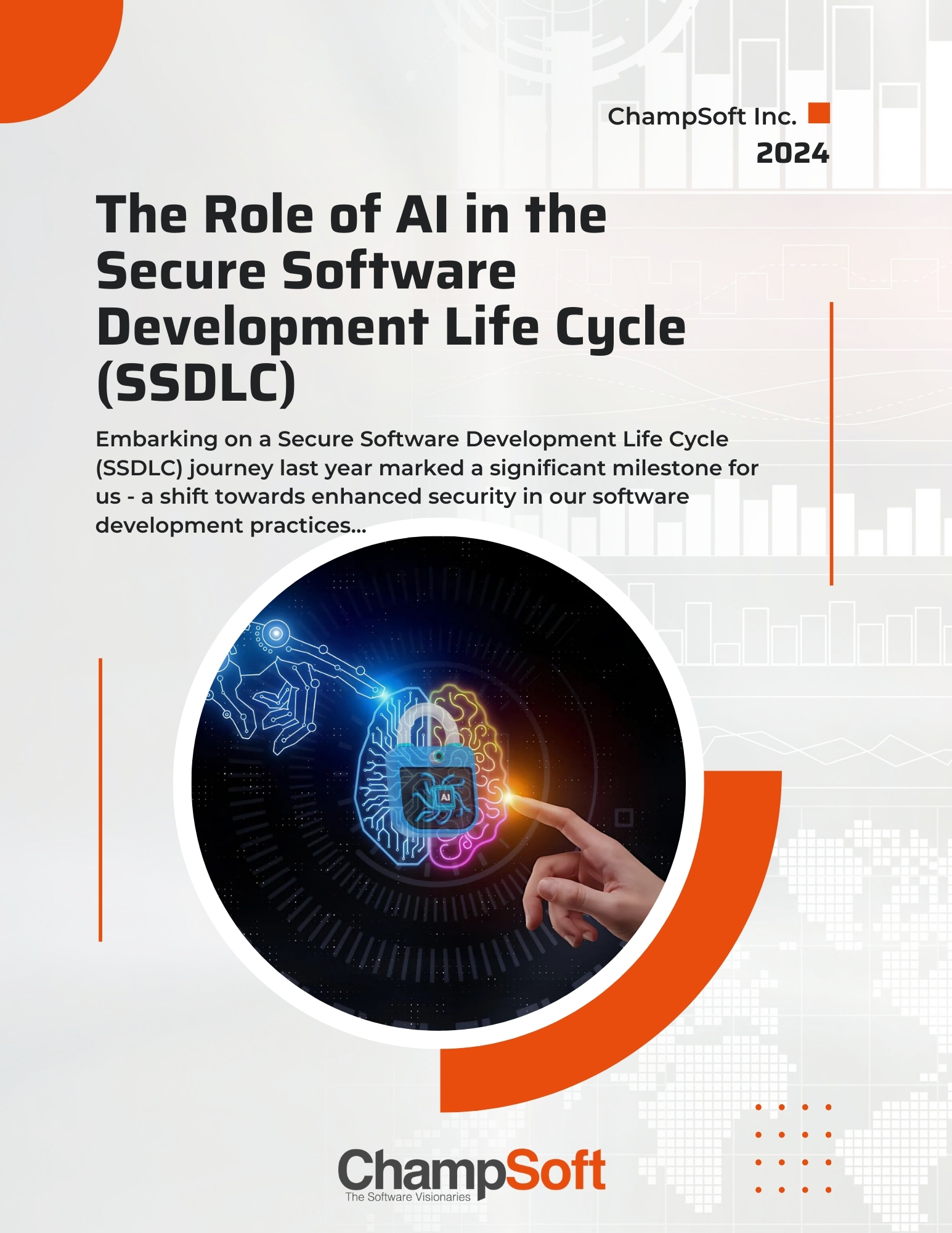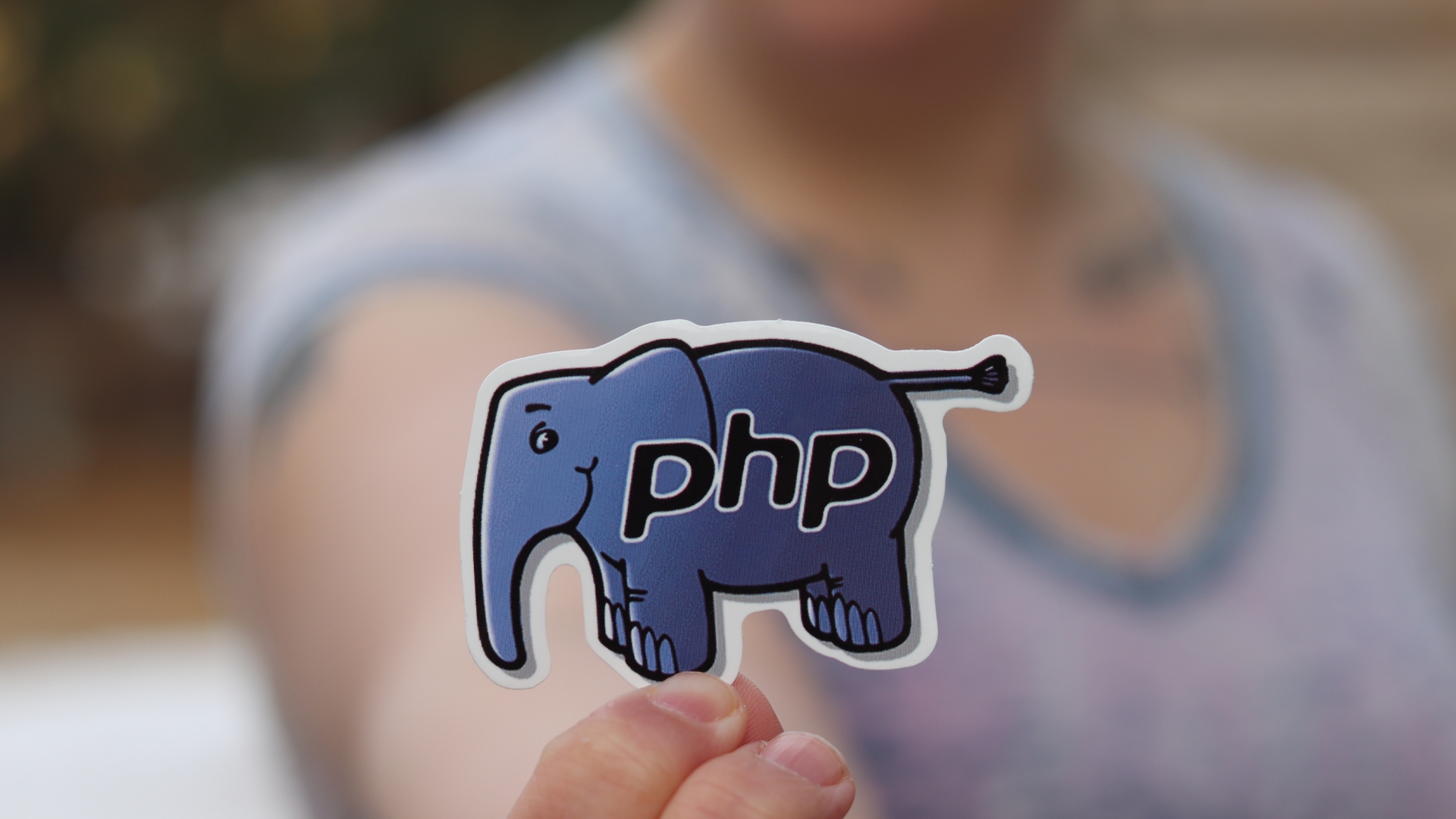The ever-evolving world of software development often presents developers with various choices regarding frameworks and platforms. ASP.NET and .NET are prominent options for building robust and scalable applications. While they are closely related, there are notable differences that developers need to understand to make an informed decision about which to use for their projects.
Understanding the Basics: What are ASP.NET and .NET?
.NET is a software development platform developed by Microsoft that offers a versatile environment for building various applications. It supports multiple languages, such as C#, F#, and VB.NET, and provides a comprehensive class library known as the .NET Framework Class Library (FCL). This platform is suitable for developing Windows, macOS, and Linux applications through its cross-platform successor, .NET Core, now known as .NET after version 5.
ASP.NET, on the other hand, ASP.NET is a web application framework that operates within the broader .NET platform. It’s designed to create dynamic web applications, services, and sites. ASP.NET extends the capabilities of the .NET platform to the web environment, offering features like web forms, Model-View-Controller, and Web API for building RESTful services.
Key Differences Between ASP.NET and .NET
Purpose and Use Cases
– .NET:
- Primarily used for desktop, cloud, and console applications.
- Supports the creation of cross-platform apps through the .NET Core framework.
- It is ideal for developing complex applications requiring extensive backend support.
– ASP.NET:
- Focused on web-based applications, providing tools and libraries to streamline development across the web stack.
- Suitable for developers aiming to build interactive websites, web services, and REST APIs.
Framework Components
– .NET:
- Includes a vast set of class libraries and APIs for diverse application development.
- Offers foundational tools accessible to any. NET-supported language, ensuring code reusability and efficiency.
– ASP.NET:
- Specifically tailored components for web development, like Razor Pages, Blazor, and SignalR.
- Leverages the robust nature of .NET while adding web-specific functionalities to enhance user interaction.
Performance and Scalability
– .NET:
- Optimized for high-performance computing tasks and extensive data processing.
- Scalable for enterprise-level applications, providing excellent support for concurrency and parallel processing.
– ASP.NET:
- Harnesses the efficient runtime of .NET, ensuring fast execution and reduced server-side workload.
- It enables developers to handle numerous requests simultaneously, which is crucial for high-traffic sites.

Choosing Between ASP.NET and .NET: When to Use Which?
Consider Your Development Goals
Before choosing between ASP.NET and .NET, assessing the project’s specific requirements is essential. If the focus is on building sophisticated web applications with robust interactive features, ASP.NET is the ideal choice. Meanwhile, .NET provides a more suitable framework for projects that span desktop, cloud, and server-focused environments.
Development Environment and Tools
Both ASP.NET and .NET offer seamless integration with Microsoft’s Visual Studio, a robust integrated development environment (IDE) considered a standard for many developers. Built-in debugging, CodeLens, and IntelliSense assist developers in writing efficient code. However, ASP.NET’s specific web-oriented tools, like the ASP.NET Core framework, make it advantageous for web developers anticipating extensive web-based tasks.
Community and Support
Both frameworks benefit from strong Microsoft backing and a vibrant developer community. This network ensures continuous updates, abundant resources, and extensive documentation. Community forums, GitHub repositories, and expert blogs are invaluable sources of information.
Conclusion: Navigating the ASP.NET and .NET Landscape
In summary, while ASP.NET and .NET share foundational elements, they serve distinct purposes within the software development sphere. Understanding these differences, from usage scenarios to performance benchmarks, is crucial. Developers must weigh these variants against their project needs to harness the full potential of Microsoft’s robust frameworks, leading to efficient and effective application development.