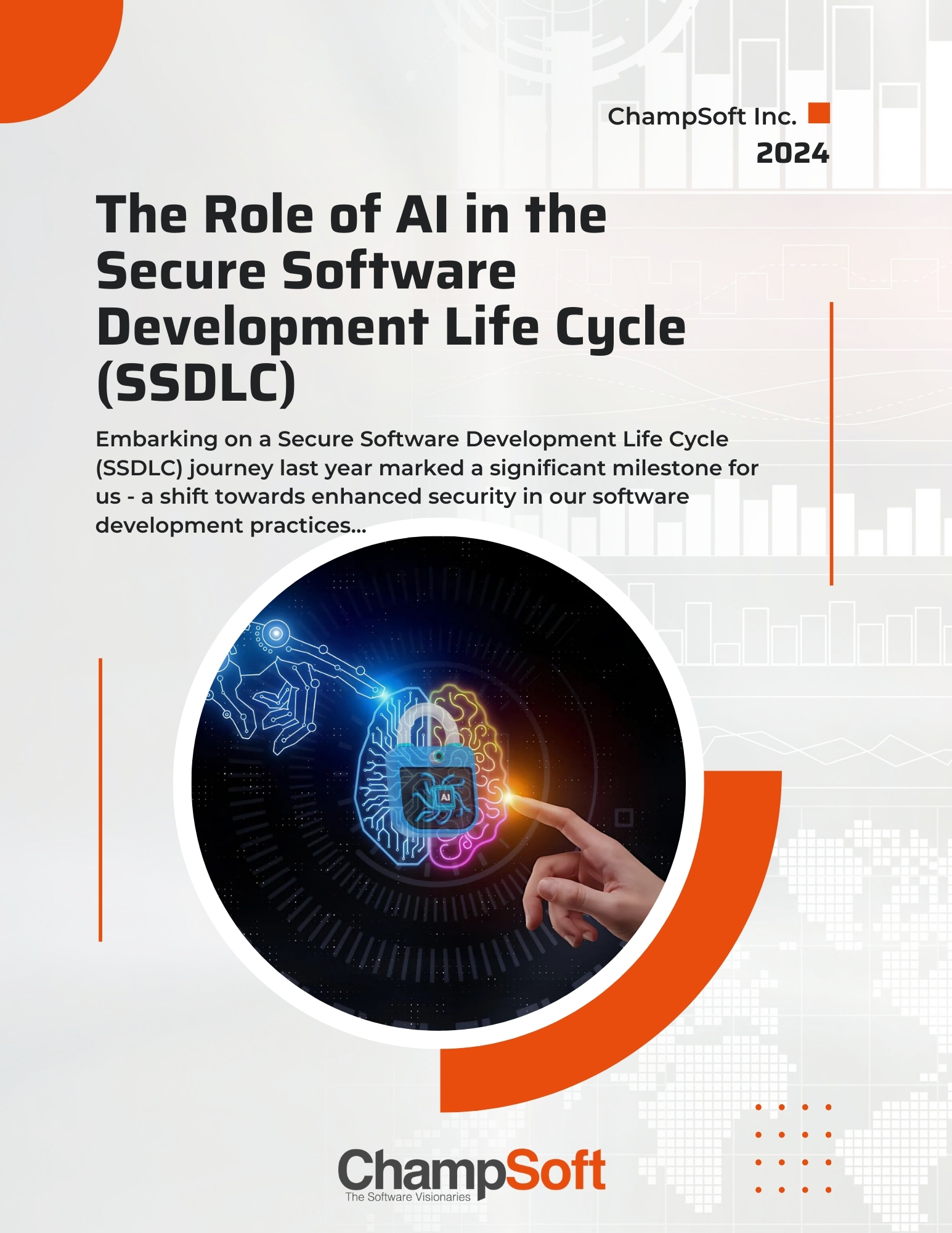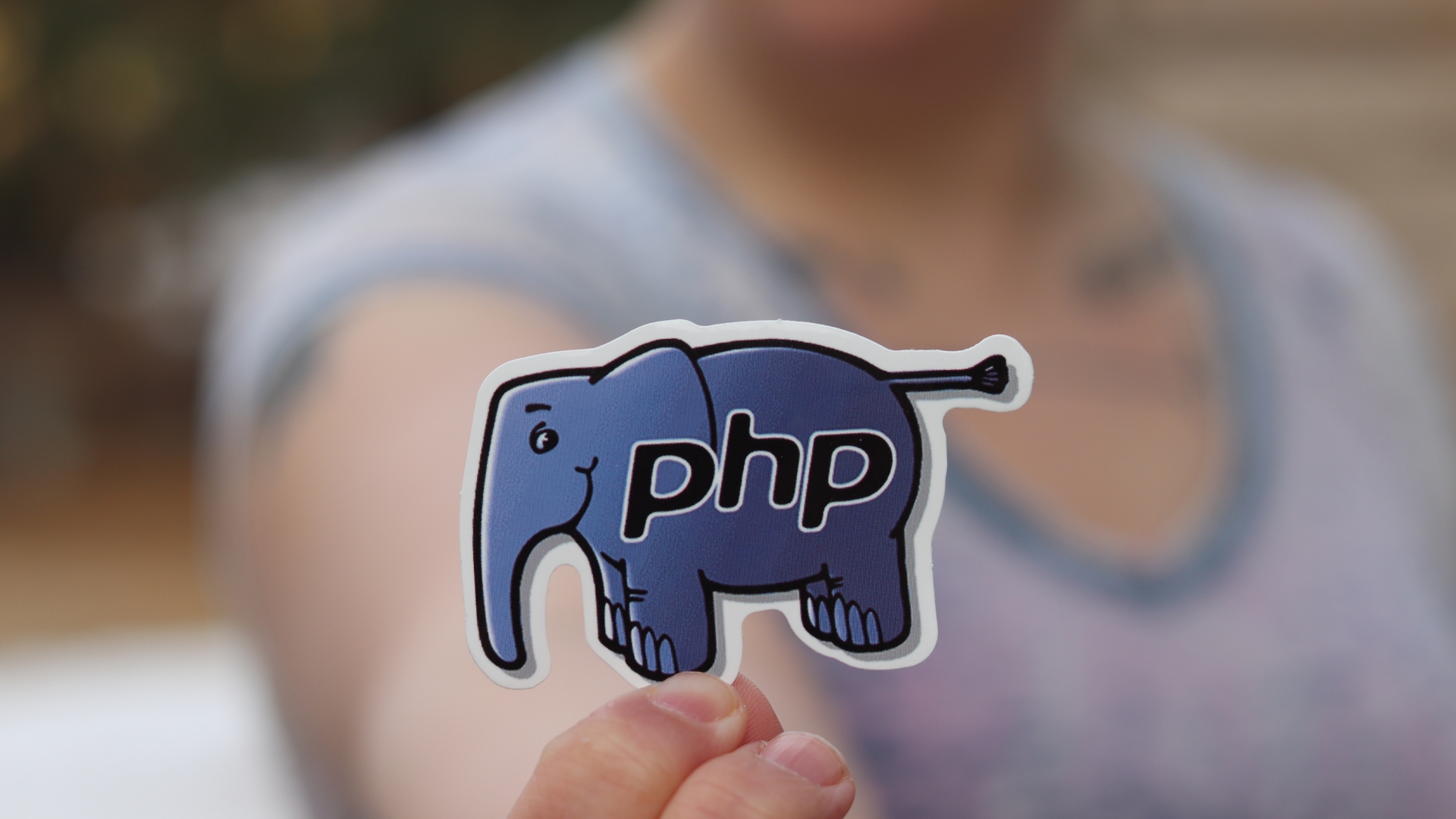In the dynamic landscape of healthcare IT, achieving robust interoperability requires tools that go beyond basic data exchange. Mirth Connect, a top open-source integration engine, provides advanced features to help healthcare organizations improve workflows, boost system performance, and handle new challenges. This article explores sophisticated capabilities of Mirth Connect not covered in previous discussions, focusing on its advanced monitoring, plugin ecosystem, clustering, and error-handling mechanisms.
Advanced Monitoring and Analytics:
Mirth Connect provides powerful tools for real-time monitoring and analytics, enabling healthcare IT teams to gain deep insights into system performance and data flows.
- Dashboard Customization: The Mirth Connect Administrator Panel offers customizable dashboards that display key metrics, such as message throughput, channel status, and error rates. Administrators can tailor these dashboards to focus on critical integration points, ensuring proactive issue detection.
- Message Tracking and Auditing: Mirth Connect logs detailed metadata for every message processed, including timestamps, source/destination details, and transformation steps. This granular tracking supports compliance with regulations like HIPAA by providing a comprehensive audit trail.
- Alerting Mechanisms: Built-in alerting features allow teams to configure notifications for specific events, such as channel failures or high error rates. Alerts can be sent via email, SMS, or integrated with third-party monitoring tools, ensuring rapid response to issues.
These monitoring capabilities enable healthcare organizations to maintain high system reliability and optimize integration performance.
Plugin Ecosystem for Extended Functionality:
Mirth Connect’s extensibility through plugins allows organizations to enhance its core capabilities and tailor it to specific needs.
- Standard Plugins: Mirth Connect supports a variety of plugins, such as the Database Reader/Writer for advanced database interactions, the File Reader/Writer for handling complex file formats, and the Web Service Connector for seamless API integrations.
- Custom Plugin Development: Developers can create custom plugins using the Mirth Connect API, enabling integration with proprietary systems or specialized workflows. For example, a custom plugin could facilitate integration with a niche telemedicine platform.
- Community-Driven Plugins: The Mirth Connect community contributes plugins for niche use cases, such as advanced FHIR support or integration with specific EHR vendors. These plugins reduce development time and enhance interoperability.
The plugin ecosystem makes Mirth Connect a highly adaptable solution, capable of addressing unique integration challenges in diverse healthcare environments.
Clustering for High Availability and Scalability:
For large-scale healthcare organizations, Mirth Connect’s clustering capabilities ensure high availability and load balancing to handle enterprise-level message volumes.
- Cluster Configuration: Mirth Connect supports clustering, where multiple server instances work together to process messages. This setup ensures failover protection—if one server fails, others take over seamlessly.
- Load Balancing: Clustering enables distribution of message processing across servers, preventing bottlenecks during peak loads, such as during patient admission surges.
- Centralized Management: Clustered environments can be managed from a single administrator panel, simplifying configuration and monitoring across distributed systems.
Clustering is particularly valuable for hospitals or health networks with high transaction volumes, ensuring uninterrupted data exchange and system resilience.
Advanced Error Handling and Recovery:
Effective error handling is critical in healthcare integration to prevent data loss and ensure system reliability. Mirth Connect provides strong error-handling and graceful recovery features.
- Error Queuing and Retry Logic: You can configure channels to queue messages that fail processing and automatically retry them based on predefined rules. This is helpful for short-term problems like brief network outages.
- Custom Error Handling Scripts: Using JavaScript or Java, developers can write custom scripts to handle specific error scenarios, such as rerouting failed messages to alternative destinations or logging detailed error reports.
- Dead Letter Queues: Mirth Connect supports dead letter queues for messages that cannot be processed after multiple retries. These queues allow administrators to review and resolve issues manually, ensuring no data is lost.
These features minimize disruptions and maintain data integrity, even in complex integration scenarios.
Use Case: Real-Time Analytics for Population Health
Consider a regional health network aiming to leverage Mirth Connect for population health management. By combining advanced monitoring, plugins, and clustering, the network can:
- Use custom dashboards to track real-time data flows from multiple EHRs and public health databases.
- Deploy a FHIR plugin to aggregate patient data into a centralized repository for analytics.
- Implement clustering to handle high volumes of data during public health crises, such as flu season.
- Configure error-handling scripts to flag and reroute incomplete patient records, ensuring data quality for analytics.
This use case demonstrates how Mirth Connect’s advanced features enable sophisticated, scalable solutions for modern healthcare challenges.
Best Practices for Leveraging Advanced Features:
To maximize the benefits of Mirth Connect’s advanced capabilities, healthcare organizations should:
1. Invest in Training: Ensure IT teams are trained on plugin development, clustering, and scripting to fully utilize Mirth Connect’s potential.
2. Regularly Update Plugins: Keep plugins and the Mirth Connect server updated to leverage the latest features and security patches.
3. Monitor Performance Metrics: Use customized dashboards to track system health and identify optimization opportunities.
4. Test Error Scenarios: Simulate failure scenarios during testing to validate error-handling and recovery mechanisms.
Conclusion:
Mirth Connect’s advanced features—ranging from real-time monitoring and plugin extensibility to clustering and robust error handling—make it a versatile and powerful tool for healthcare integration. By leveraging these capabilities, organizations can build resilient, scalable, and highly customized integration solutions that meet the demands of modern healthcare. As interoperability remains a cornerstone of quality care, Mirth Connect continues to empower healthcare providers to achieve seamless, efficient, and secure data exchange.