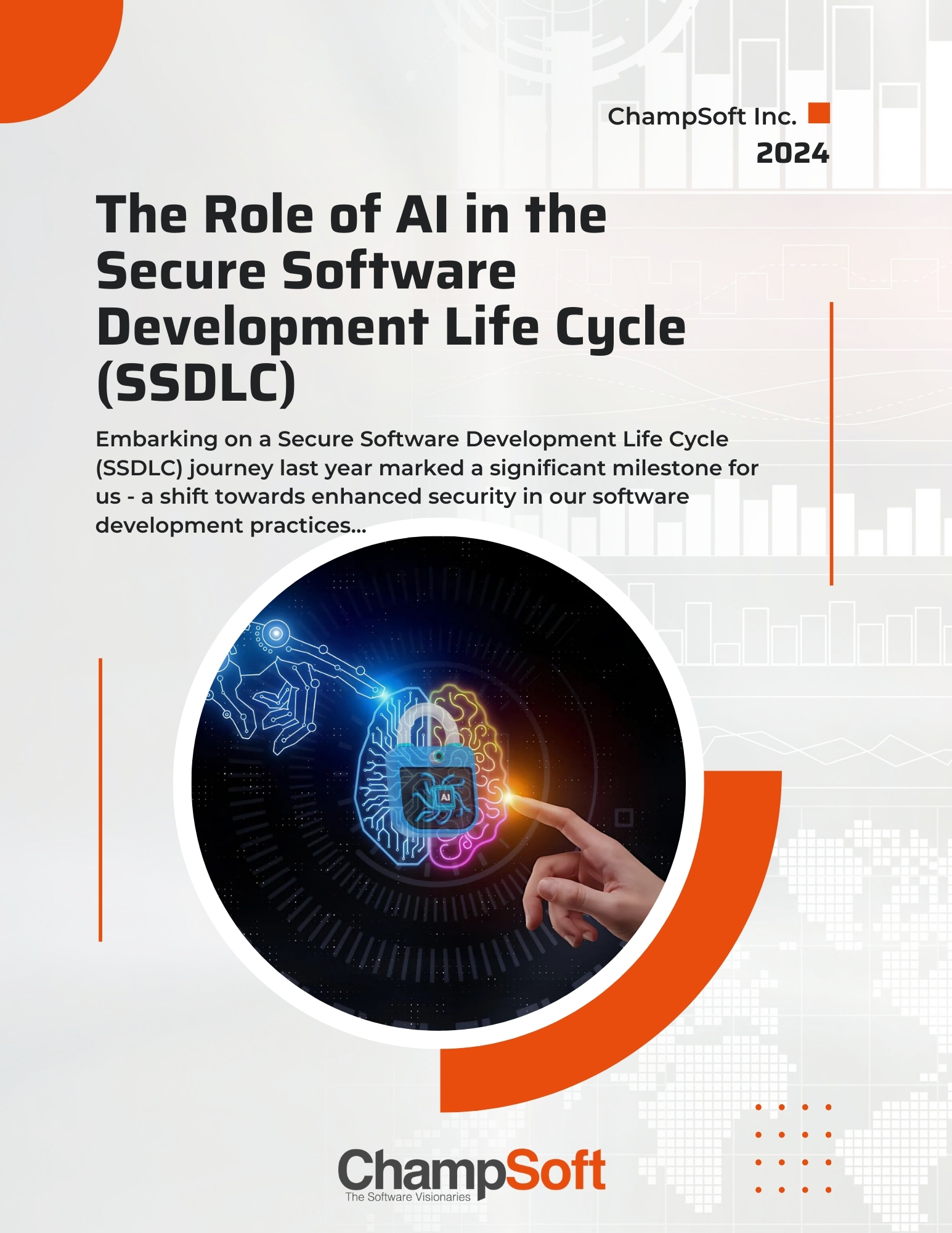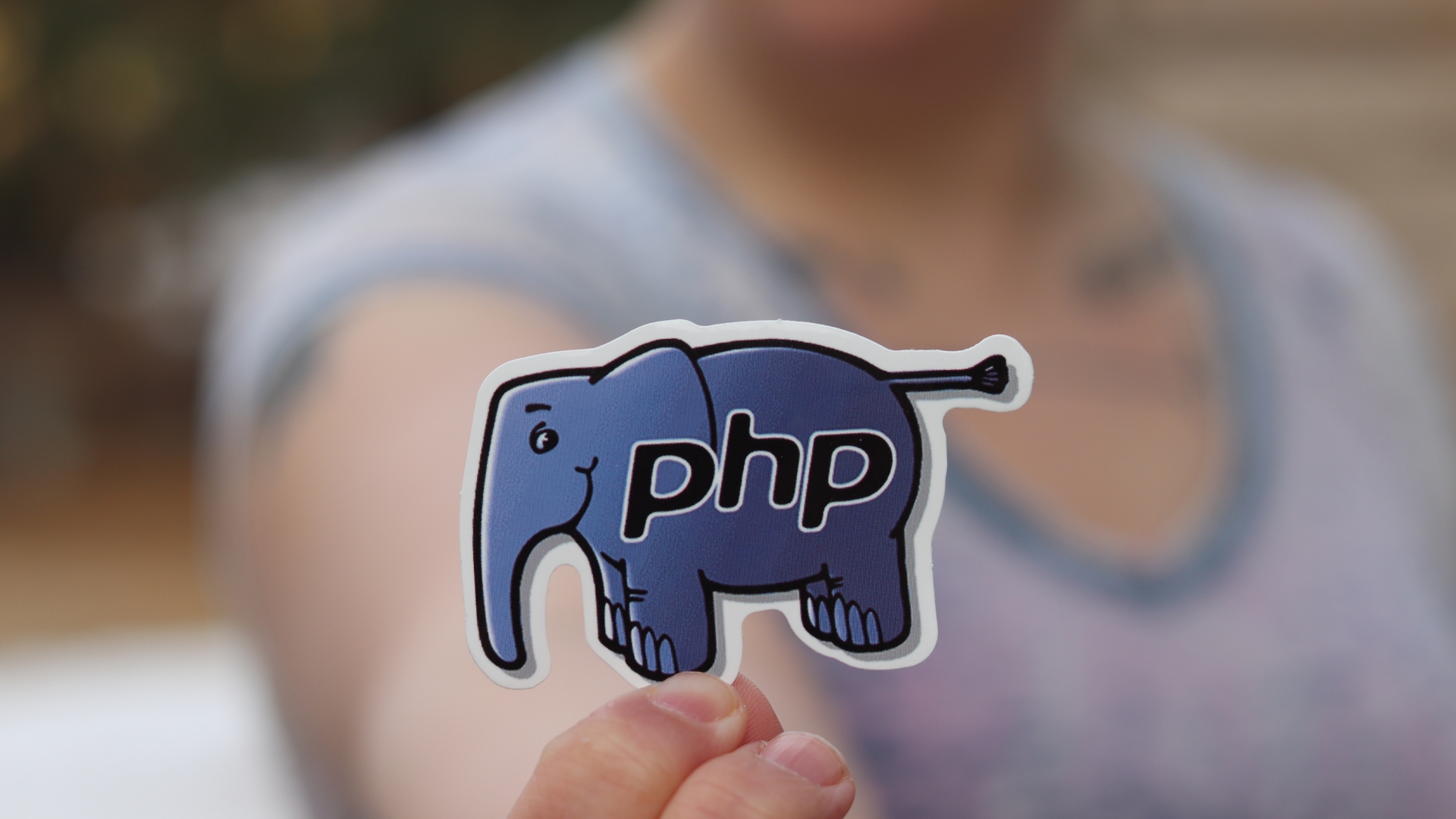Introduction to Data Integration
In today’s digital ecosystem, seamlessly connecting disparate systems and centralizing data is a cornerstone of modern business strategy. Data integration services are no longer a luxury but a necessity for businesses to extract actionable insights, reduce operational silos, and enhance decision-making.
Snowflake’s, a cloud-based software solution and data platform renowned for its scalability, performance, and ease of use, is pivotal in enabling such integrations, particularly through Snowflake data integration.
This guide examines the critical aspects of integrating Snowflake with various applications, highlighting the connectors, drivers, and interfaces that make it a versatile choice for modern organizations.
Why Integration with Snowflake Matters
- Unified Data Storage: Consolidates all data into a single platform, ensuring a single source of truth.
- Virtual Warehouses: Scales compute power independently of storage, optimizing performance and cost.
- Cloud Services Layer: Manages metadata, query optimization, and security, reducing administrative tasks.
- Scalability: Handles petabyte-scale workloads and grows with your business needs.
- Real-Time Analytics: Enables instant insights by integrating with operational systems.
- Cost-effectiveness: Thanks to the pay-as-you-go methodology, you only pay for the resources you utilize.
- Concurrency: Supports high concurrency, allowing multiple users and queries without performance loss.
- Compute and Storage Separation: Scales compute and storage separately for better resource management.
- Elasticity: Adapts resources as needed to manage shifting workloads effectively.
Snowflake’s Integration Capabilities
1. Connectors
Snowflake offers robust connectors for smooth integration with a range of applications:
- ODBC (Open Database Connectivity):
- Purpose: Enables applications to communicate with Snowflake using a standardized API.
- Use Cases: Legacy systems or applications with existing ODBC integrations.
- Supported Platforms: Windows, macOS, Linux.
- JDBC (Java Database Connectivity):
- Purpose: Connects Java-based applications with Snowflake.
- Use Cases: Enterprise-grade applications such as custom-built analytics platforms.
- Supported Frameworks: Java applications like Apache Spark.
- Python Connector:
- Purpose: Allows Python applications to interact with Snowflake.
- Use Cases: Data engineering, analytics workflows, and machine learning pipelines.
- Popular Libraries: pandas, NumPy, and scikit-learn.
- Snowflake Connector for Kafka:
- Purpose: Seamlessly streams data from Kafka topics into Snowflake.
- Use Cases: Real-time analytics, monitoring IoT devices, or tracking user activity.
- Feature: Supports exactly-once delivery for data reliability.
- Snowflake Connector for Spark:
- Purpose: Integrates Apache Spark data pipelines with Snowflake for high-performance analytics.
- Use Cases: ETL workflows, machine learning model training, and large-scale data transformations.
- Node.js Connector:
- Purpose: Enables Node.js applications to connect with Snowflake.
- Use Cases: Building server-side applications and real-time dashboards.
- Snowflake Connector for .NET:
- Purpose: For applications developed in Microsoft .NET frameworks to interact with Snowflake.
- Use Cases: Enterprise-grade applications and ERP services.
- Snowflake Connector for Excel:
- Purpose: Enables business users to interact with Snowflake directly through Excel.
- Use Cases: Ad hoc analysis, financial reporting, and data validation.
2. Interfaces
Snowflake provides various interfaces to accommodate different user preferences:
- Snowsight (Snowflake Web Interface):
- Purpose: A graphical web-based interface for interacting with Snowflake.
- Features:
- Query Editor for SQL operations.
- Data loading tools.
- Account management and usage monitoring.
- Best For: Non-technical users and administrators.
- SnowSQL (Command-Line Interface):
- Purpose: CLI is used to execute SQL queries and perform administrative tasks.
- Features:
- Bulk data loading/unloading.
- Query execution with script automation.
- Best For: Data engineers and developers who prefer scripting.
- Snowflake REST API:
- Purpose: Programmatic interaction with Snowflake via HTTPS.
- Features:
- Execute queries.
- Manage sessions.
- Automate workflows.
- Best For: Integrations with external applications or custom-built solutions.
- Third-Party Tool Integrations:
- Snowflake integrates seamlessly with tools like Tableau, Power BI, and Informatica, using connectors or APIs.
3. Drivers
Drivers facilitate smooth communication between Snowflake and third-party applications:
- ODBC Driver: Supports wide compatibility for querying and analytics tools.
- JDBC Driver: Highly optimized for Java-based applications.
- Python Driver (Snowflake Connector for Python): Streamlines development within Python environments.
- GO Driver: For Golang developers, enabling robust integration.
- C Driver: Lightweight integration for C-based applications.
Popular Applications for Snowflake Integration
1. Business Intelligence (BI) Tools
- Integration Tools: Tableau, Power BI, Looker.
- Purpose: Create real-time, interactive dashboards using Snowflakes data.
- Benefit: Instant insights without replication.
2. Data Integration Tools
- Tools: Informatica, Fivetran, Stitch, Talend.
- Purpose: Automate ETL/ELT pipelines.
- Benefit: Centralize data in Snowflake with minimal effort.
3. Data Streaming Platforms
- Integration Tools: Kafka, Amazon Kinesis, Apache Flink.
- Purpose: Real-time ingestion of streaming data.
- Benefit: Enables event-driven architectures.
4. Cloud Storage Services
- Platforms: Amazon S3, Azure Blob Storage, and Google Cloud Storage.
- Purpose: Load and manage raw data in Snowflake.
- Benefit: Flexible data lake integration.
5. ERP and CRM Systems
- Applications: Salesforce, SAP, Oracle ERP, NetSuite.
- Purpose: Synchronize operational and customer data.
- Benefit: Better decision-making with unified data views.
Steps for Successful Integration
- Understand Business Objectives: Define the use case for Snowflakes integration.
- Choose the Right Connectors: Select the appropriate Snowflake connectors or drivers based on the application and data requirements.
- Establish Secure Connections: To transfer data securely, use OAuth, private links, or Snowflakes secure data-sharing features.
- Test and Validate Integration: Ensure data is accurately transferred and accessible within Snowflake.
- Monitor Performance: Use Snowflakes monitoring tools to optimize query performance and integration workflows.
Conclusion
Snowflakes vast array of connectors, drivers, and interfaces makes it an industry leader in data integration services. Whether you are connecting BI tools, operational systems, or cloud storage platforms, Snowflake ensures seamless data flow, robust security, and scalability.
Ready to elevate your cloud-based software solution? Start integrating your applications with Snowflake today for real-time insights and enhanced business outcomes.